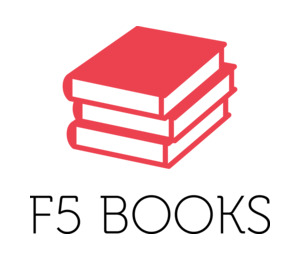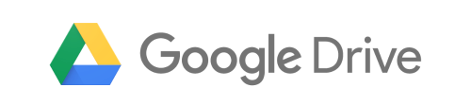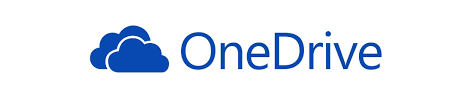BUILDING YOUR OWN LAB
In order to gain the best preparation for the F5 201 Certification Exam you will need to get hands on experience working with a BIG-IP® system. Not everyone will have the possibility to configure, maintain and operate a BIG-IP® system and are therefore required to build their own lab environment. This webpage is created to assist the students of the F5 201 Study Guide with obtaining the components necesarry to build their own lab environment. This page will not contain any labs on how to setup the lab environment nor any lab exercises. All of this is contained in the 201 Study Guide.
ABOUT THE HYPERVISOR
The Hypervisor used in these lab exercises is VMware Workstation Player™. The reason we have used this hypervisor instead of other open-source alternatives is simply because the F5 Virtual Machine is not fully compliant with some of the open-source hypervisors currently available.
OBTAINING THE HYPERVISOR
VMware Workstation Player™
OBTAINING THE VIRTUAL MACHINES
The F5 LTM Virtual Machine
In order to obtain your very own BIG-IP® Virtual Edition lab machine you will first have to register for a free F5 account. If you already have one you simply have to log in and follow the instructions. Please verify that the email address assigned to your account is correct as the Base Registration Key will be sent to this address.
The Base Registration Key is required to activate your BIG-IP® VE machine.
After you have received your base registration key, download your BIG-IP® Virtual Edition (VE) from F5. In order to give you the correct user experience, make sure you download BIG-IP version 12.1.2.
Visit F5 to Register for a Free 90-day Trial
Requires F5 Support Account
Download Your BIG-IP® Virtual Edition (VE)
Requires F5 Support Account
To download your BIG-IP® Virtual Edition (VE) go to this link.
Make sure you download BIGIP-12.1.2.0.0.249.ALL-scsi.ova !
Use the following instructions:
- Click on Find a Download.
- Choose the Product Line BIG-IP v12.x / Virtual Edition.
- In the drop-down menu choose 12.1.2.
- Click on Virtual-Edition.
- If necessary, accept the Software Terms and Conditions.
- Click on BIGIP-12.1.2.0.0.249.ALL-scsi.ova.
- Select the download mirror appropriate for your location.
 The Client Virtual Machine
The Client Virtual Machine
Please use any of the following download mirrors in order to obtain the client virtual machine.
User Credentials
- Username: root
- Password: f5training
MD5 Hashsum: 476df323616372c2c7e378dad9ad2ee1
 The Server Virtual Machine
The Server Virtual Machine
Please use any of the following download mirrors in order to obtain the tomcat server virtual machine.
User Credentials
- Username: root
- Password: f5training
MD5 Hashsum: e90b1aed7013feb6429d04b799436873